Librato plug-in
The Librato plug-in of SSC Serv allows you to send metrics to Librato, a hosted metric store and monitoring provider.
Configuration
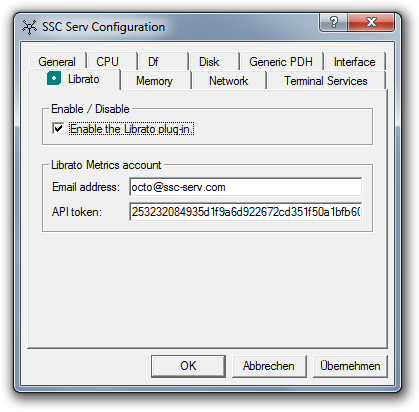
Configuring the Librato plug-in is very easy: Just specify the email address you used to sign up at Librato and an API token. These can be generated and copied from the “Account Seetings” page at Librato. “Record Only” permissions are sufficient for SSC Serv.
Name mangling
Librato uses two fields to identify a metric: Name and Source.
The Name is generated by joining the Plugin, Plugin Instance, Type,
Type Instance and Data Source Name with the period character (“.”).
If they are empty, the Plugin Instance and Type Instance fields are omitted. If the metric only
has a single Data Source, the Data Source Name is omitted.
Examples:
cpu.0.cpu.userdf.C.df_complex.usedmemory.memory.working_set
The Source is set to the Host field of the metric.
Librato only allows the following characters in the Name and Source attributes:
A–Za–z0–9.:-_. The Librato plug-in will replace all other characters with
the underscore character (“_”).
Example:
interface.Sitecom_300N_Wireless_USB_Adapter_WL-352v3.if_octets.rx