Graphite plug-in
The Graphite plug-in of SSC Serv allows you to send your Windows metrics to Graphite, a popular open-source time-series storage and graphing system.
Configuration
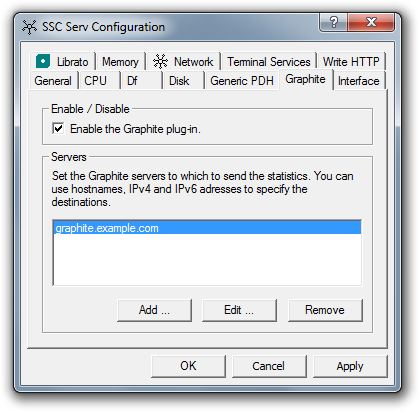
Main window of SSC Serv's Graphite plug-in configuration: You can add, edit and remove Graphite servers using the appropriate buttons below the list of servers.
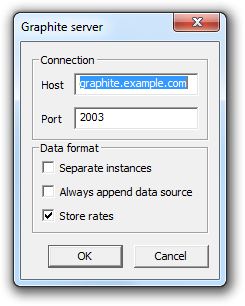
Dialog box for adding or editing a single Graphite server. If you have worked with collectd's Write Graphite plug-in before, you should feel right at home. You can specify the following settings:
- Host
- The host name or IP address of the server to send data to.
- Port
- The TCP port of the server. Defaults to
2003. - Separate instances
- Controls the name the metric name is mapped onto a name for Graphite.
If enabled, instances, if they exist, are separate path components in the Graphite name. For example, a CPU metric might beexample_com.cpu.0.cpu.user– here the plugin instance (“0”) and type instance (“user”) are separate components. Metrics without an instance lack one or two levels in this hierarchy, for exampleexample_com.memory.memory.used.
If disabled, the default, instances are separated from the “plugin” and “type” field using dashes, for exampleexample_com.cpu-0.cpu-userandexample_com.memory.memory-used. The benefit of disabling this option is that components of the path can easier be mapped to their original function. Also see the Always append data source option below. - Always append data source
- Controls the name the metric name is mapped onto a name for Graphite.
If enabled, the name of the data source is always appended to the Graphite path, for exampleexample_com.cpu-0.cpu-user.value. The advantage of enabling this is that all paths follow the same structure. However, the majority of metrics will have an additional and mostly uselessvaluepath component at the end.
If disabled, the default, the data source name is only appended when a metric has two or more values. For exampleexample_comand.interface-Microsoft _Loopback _Adapter .if_octets.rx example_com..interface-Microsoft _Loopback _Adapter .if_octets.tx - Store rates
- Controls how values are sent to Graphite.
If enabled, the default, counters are converted to a rate before being sent to Graphite.
If disabled, counters are forwarded to Graphite server as-is and will have to be converted to a rate by another mean before creating meaningful graphs.
Registry
The Graphite plug-in stores its configuration in the Windows Registry under the
HKEY_LOCAL_MACHINE\SOFTWARE\octo\SSC Serv\Graphite key. Each Graphite server is
configured under its own subkey. The name of the subkey is not relevant, by default the configuration utility will
use a GUID, for example {23fe69c0-6974-11e3-92d4-10604b7ca4aa}. Each subkey can have the following
values which directly correspond to the options listed above:
HKEY_LOCAL_MACHINE\SOFTWARE\octo\SSC Serv\
Graphite\
{23fe69c0-6974-11e3-92d4-10604b7ca4aa}\
Node "graphite.example.com"
Service "2003"
SeparateInstances "false"
AlwaysAppendDS "false"
StoreRates "true"