Write HTTP plug-in
The Write HTTP plug-in of SSC Serv allows you to send metrics to a web service. Metrics are encoded in JSON and sent via POST requests.
Configuration

Main window of SSC Serv's Write HTTP plug-in configuration: You can add, edit and remove Web servers using the appropriate buttons below the list of servers.
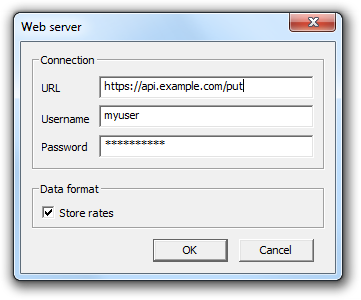
Dialog box for adding or editing a single Web server. If you have worked with collectd's Write HTTP plug-in before, you should feel right at home. You can specify the following settings:
- URL
- The HTTP or HTTPS address to which POST requests are sent.
- Username
- If specified, this username is used for HTTP basic authentication. Otherwise no authentication is provided to the server.
- Password
- If specified, this password is used for HTTP basic authentication. Otherwise, if Username is non-empty, an empty password is used to authenticate.
- Store rates
- Controls how values are sent to the web server.
If enabled, the default, counters are converted to a rate before being POSTed. Theds_typesarray will still list “derive” for converted rates.
If disabled, counters are forwarded to the web server as-is and will have to be converted to a rate by another mean before creating meaningful graphs.
Data format
The JSON structure emitted by this plug-in is identical to the JSON schema used by collectd's Write HTTP plugin. An example metric is printed below.
[
{
"values": [70.8, 0],
"dstypes": ["derive", "derive"],
"dsnames": ["rx", "tx"],
"time": 1387438858.000,
"interval": 10.000,
"host": "dido.octo.it",
"plugin": "interface",
"plugin_instance": "Sitecom 300N Wireless USB Adapter WL-352v3",
"type": "if_packets",
"type_instance": ""
},
...
]
Registry
The Write HTTP plug-in stores its configuration in the Windows Registry under the
HKEY_LOCAL_MACHINE\SOFTWARE\octo\SSC Serv\Write_HTTP key. Each server is configured under its
own subkey. The name of the subkey is not relevant, by default the configuration utility will
use a GUID, for example {e8aa71c2-6a5c-11e3-a2ef-0019d10dfc65}. Each subkey can have the following
values which directly correspond to the options listed above:
HKEY_LOCAL_MACHINE\SOFTWARE\octo\SSC Serv\
Write_HTTP\
{e8aa71c2-6a5c-11e3-a2ef-0019d10dfc65}\
URL "https://api.example.com/put"
Username "myuser"
Password "mypassword"
StoreRates "true"